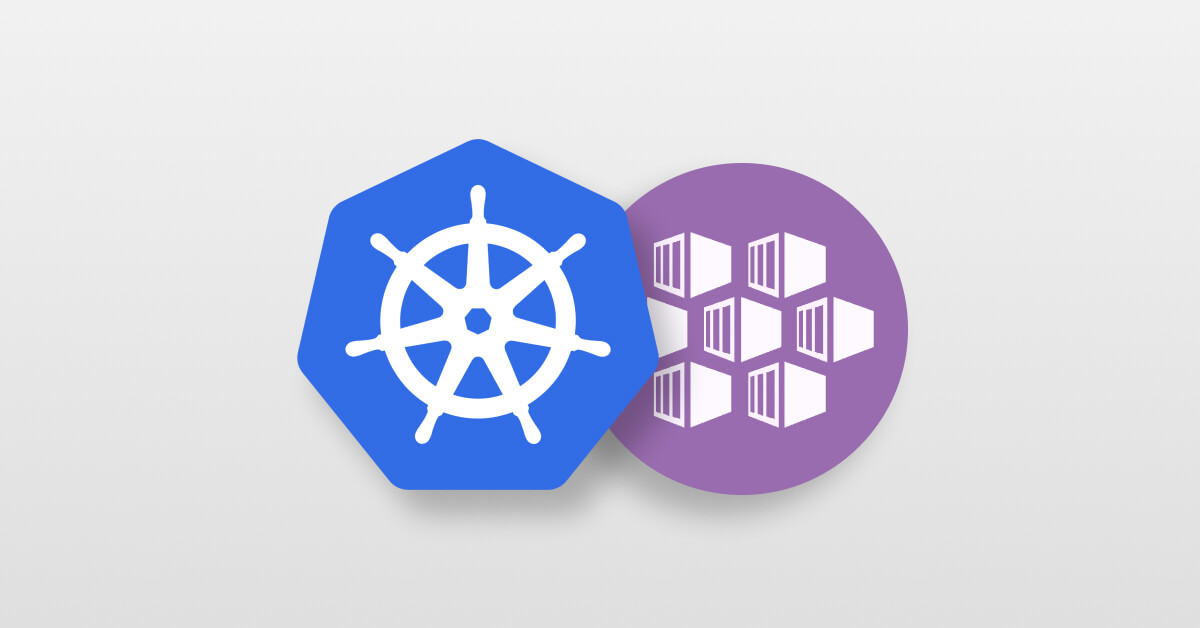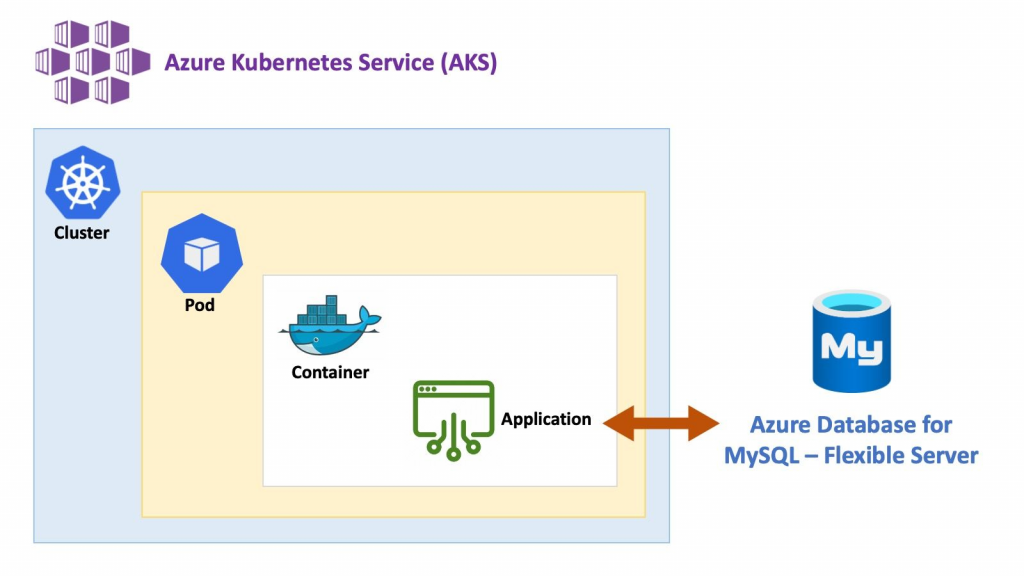
Connect to Azure
az loginAzure list connections
az account list -o table
Name CloudName SubscriptionId TenantId
------------------------ ----------- -------------- --------
Customer1 AzureCloud *****-*****-***** ***-***
Azure Pass - Sponsorship AzureCloud *****-*****-***** ***-***You can filter single subscription – add in the main.tf filter the subscription and tenant ID
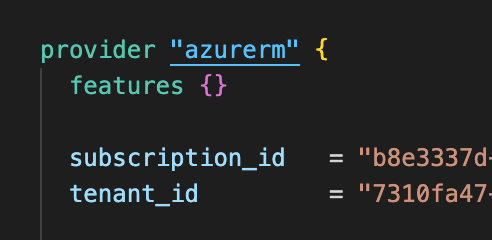
Check SKU for managed Azure Mysql target
az mysql server list-skus --location westeurope -o table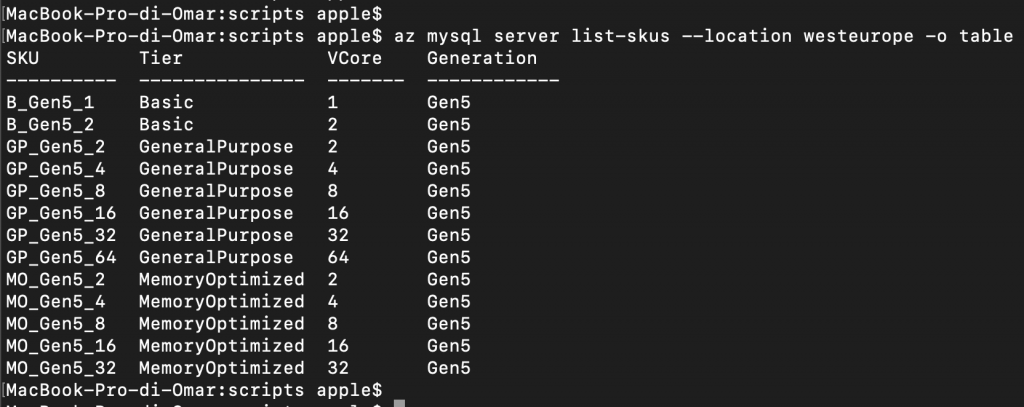
Put SKU name value on database.tf
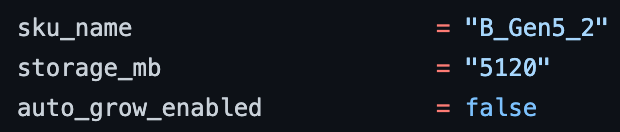
Check terraform state list
terraform state list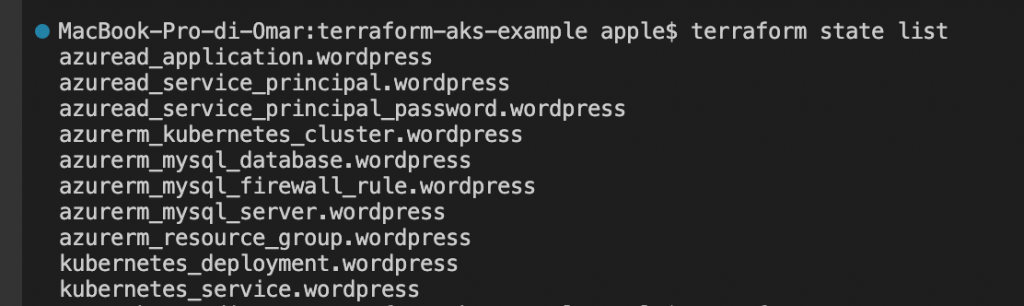
Remove all terraform state (if you redeploy the same test resources how in this case)
terraform state list | cut -f 1 -d '[' | xargs -L 1 terraform state rm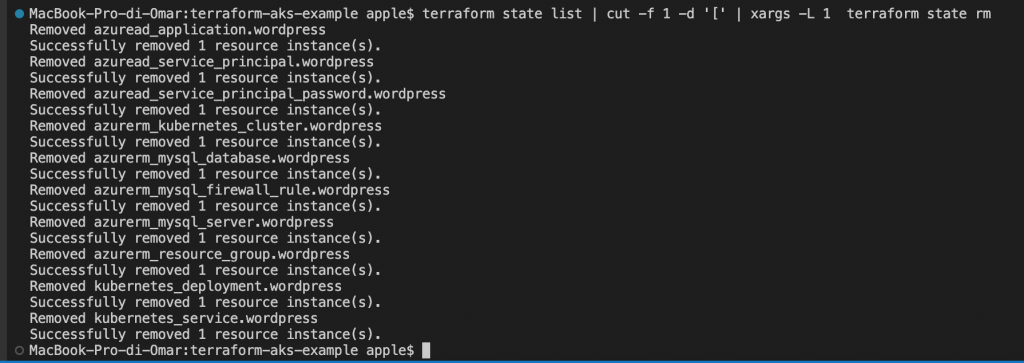
Start and apply Terraform
terraform init
terraform plan -out main.tfplan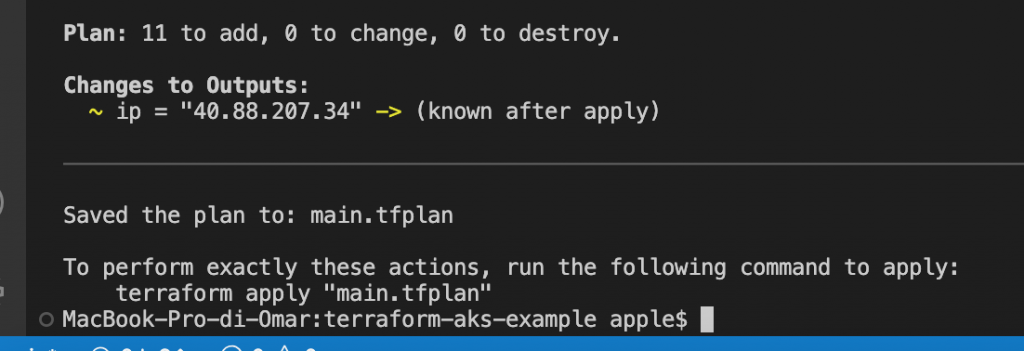
Go Terraform and take a coffee!
terraform apply main.tfplan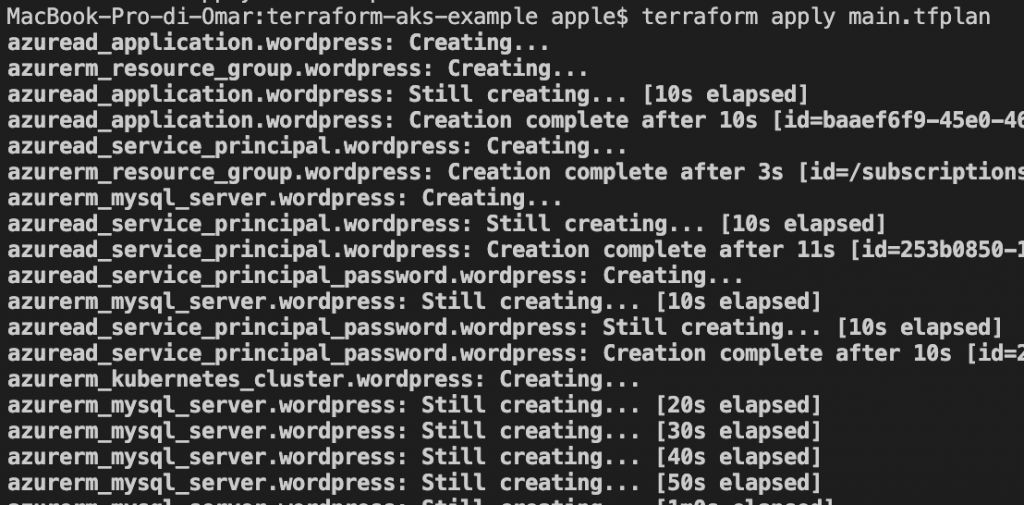
Azure list resources on “wordpress” Resource Group
az resource list -g wordpress -o table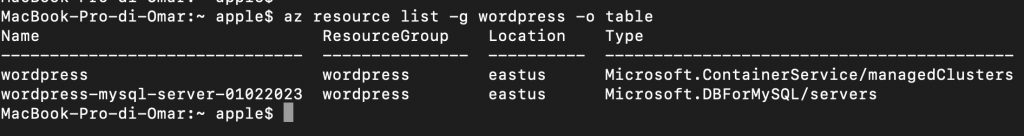
Terraform output the public IP and we can check on web browser if all is ok
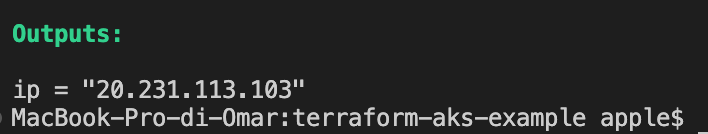
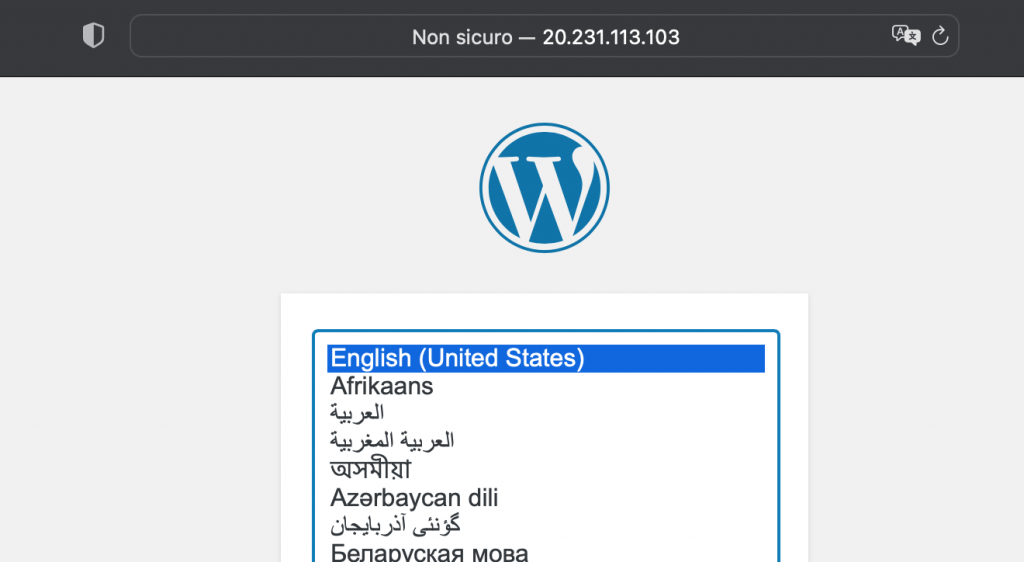
Configure kubectl
az aks get-credentials --resource-group wordpress --name wordpress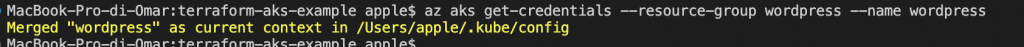
Check if pods are up & running
kubectl get pod -o wide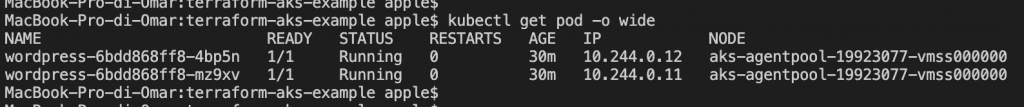
Check Horizontal Replica Set settings (previously configured in deployment.tf)
kubectl get hpa -A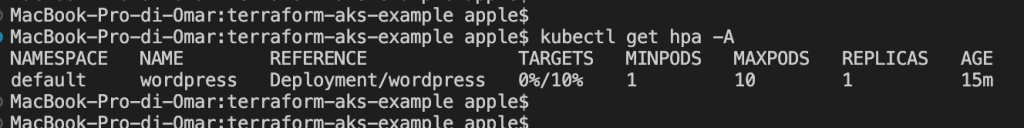
Run load generator to stress cluster
kubectl run -i --tty load-generator --rm --image=busybox --restart=Never -- /bin/sh -c "while sleep 0.01; do wget -q -O- http://20.231.113.103; done"Automatic Horizontal Replica running..
kubectl get pods --watch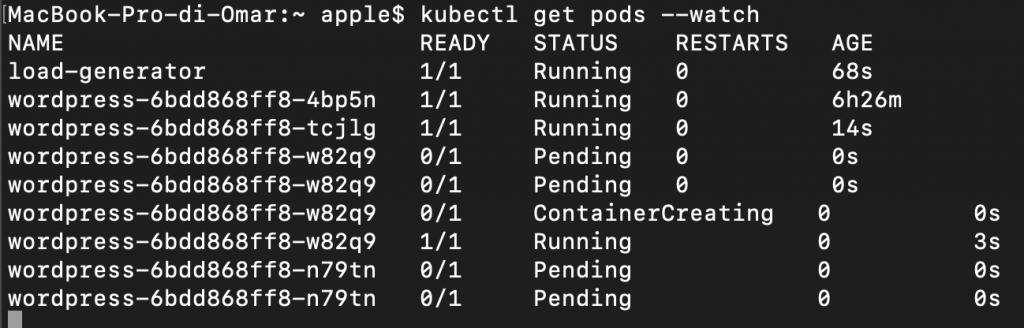
kubectl get hpa --watch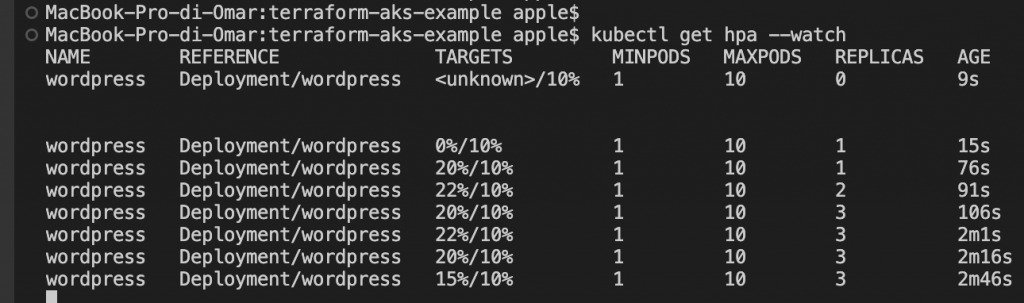
CTRL + C to block load generator
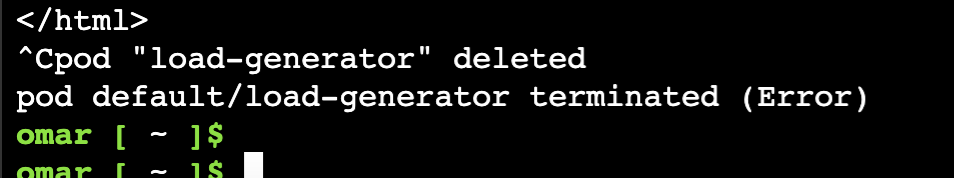
Numbers of pods back to normal operations
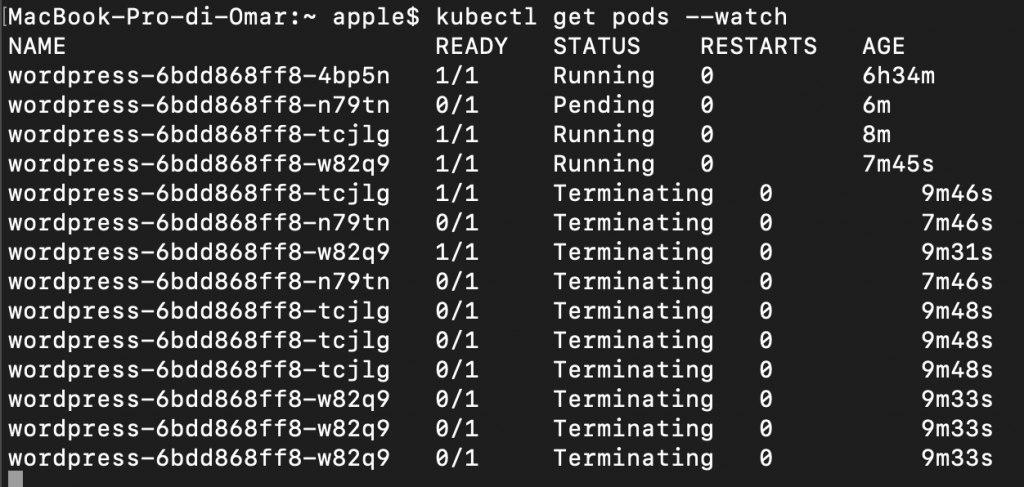
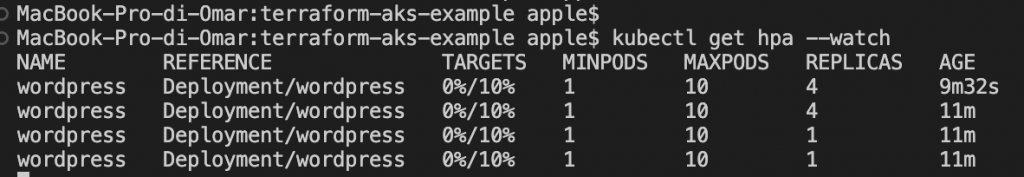
Destroy all
terraform plan -destroy -out main.destroy.tfplan
terraform apply main.destroy.tfplanList Terraform Azure regions
https://github.com/claranet/terraform-azurerm-regions/blob/master/REGIONS.md
Download